I want my frame to change automatically
There are two ways of doing so :
- By “Following” a list advertised on the Home screen
- By creating your own “Daily” playlist from your Frame screen
Following a playlist
1. Hit the follow button
Follow will allow you to automatically change the displayed artwork on regular basis, letting you enjoy the next artwork on regular basis. Perfect for a worriless setup. The artworks will follows our staff’s selection for the given thematic.

2. Select your playlist preferences
From this screen, you will configure the automatic change. Select one of your multiple frames if applicable. Choose your physical orientation to avoid a bad experience. The frequency allows you to chose among a few presets, depending on how fast your room’s could change mood, i.e. ‘Every day or every hour’
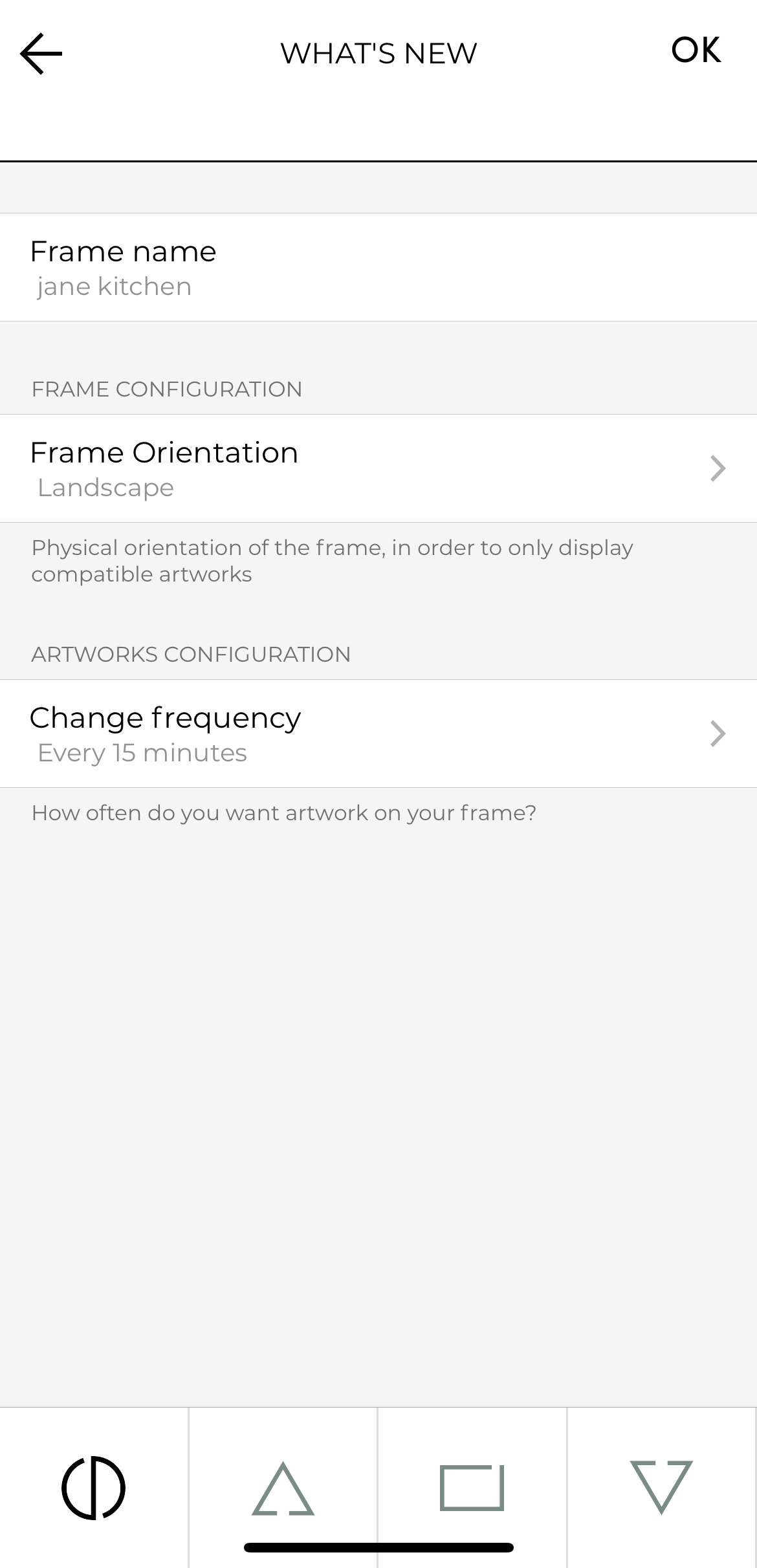
Making your daily playlist
Wanna play a custom playlist from the artwork you love the most, that repeats everyday ?
Textual version :
1. SELECT THE FRAME YOU WANT TO SCHEDULE
Please go to the frame tab and pick the desired frame.
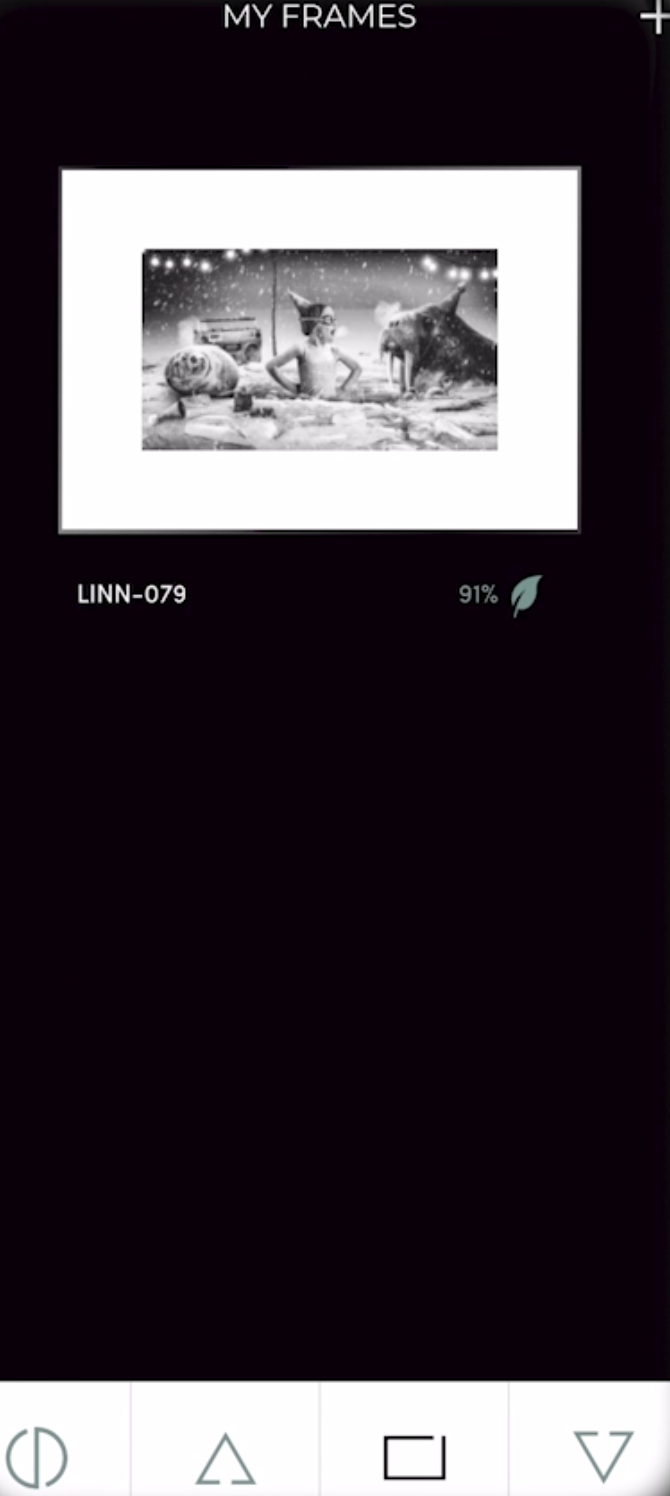
2. SET THE SCHEDULE
From there, either click on the frame, or click on «SET THE SCHEDULE»

3. EDIT
From here, you will establish a timeline to schedule your custom playlist. Start of the day means 0 AM and end of day 12 PM. The pen icon let you choose an artwork to be displayed during the target time interval.

4. CHOSE ARTWORK
Please select an artwork from the catalog. Please note only the ones compatible with your frames size are available; you can also change filters like in chapter.
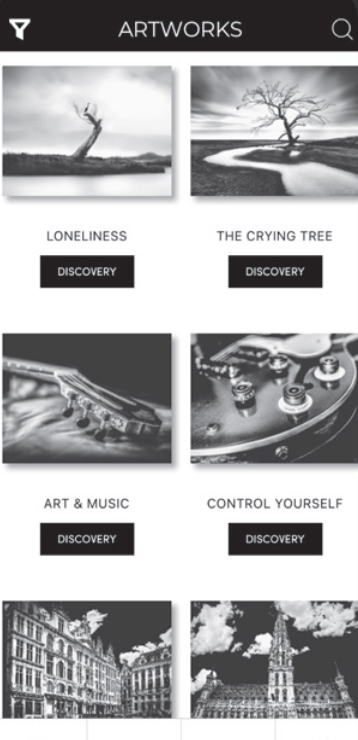
5. YOU SURELY WANT TO SCHEDULE MORE ARTWORK
Click on the (+) to add more slots, it will divide automatically the current interval in two halves. If can delete a time slot anytime by using the trash icon
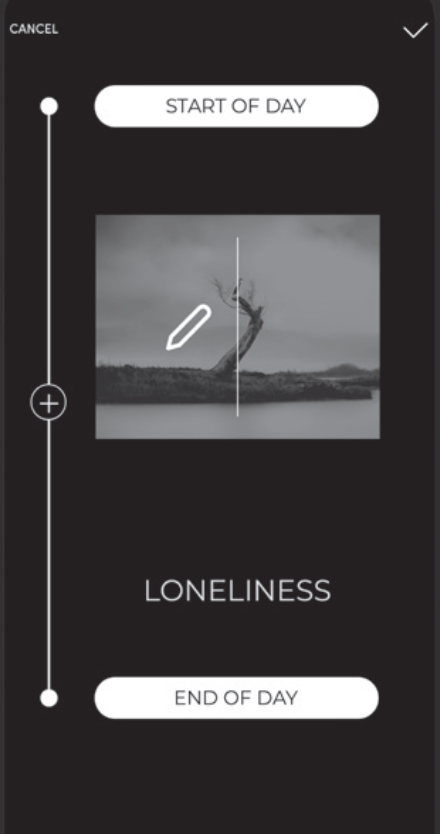
6. ADJUST TIMESLOTS
Of course you can edit the start time of the next interval by pressing it, ex. 12h00. If you want to change the start time of your next artwork please click on the time label.
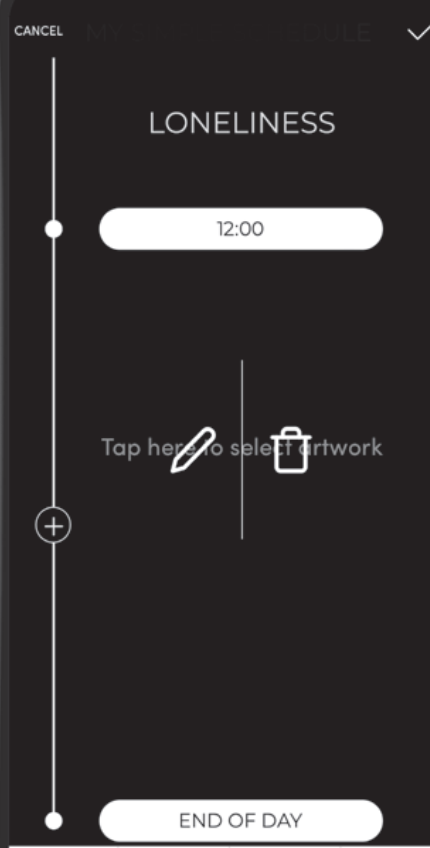

7. FINALIZE YOUR PLAYLIST
Make sure every slot has an artwork. If not, use the pencil icon to add one. When everything looks fine, press the upper right validation icon ( " v " ); your frame will be updated.
